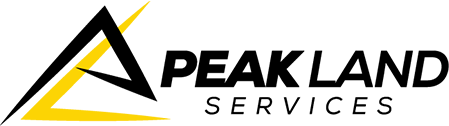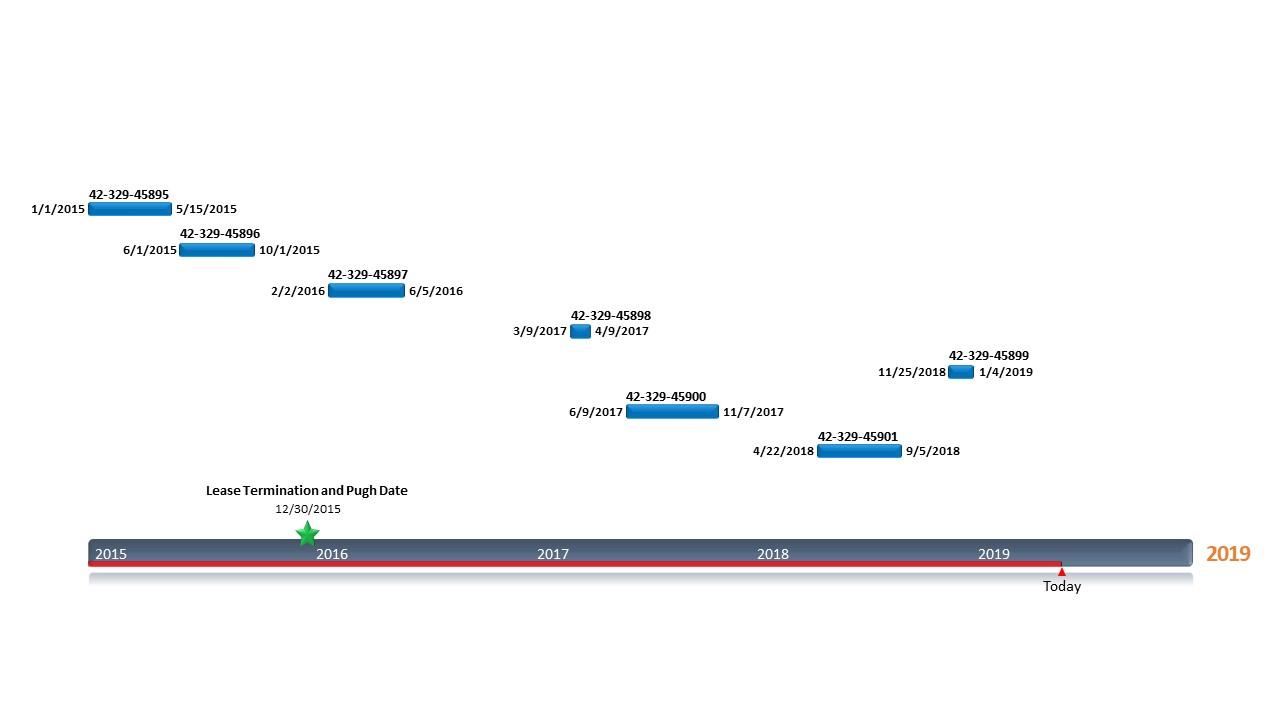How to Utilize Office Timeline in Oil and Gas Open Acreage Reports
As more and more wells are brought online in the Permian Basin, clearly depicting information in reports to top level management and clients is becoming increasingly difficult. As a leading oil and gas land services company, it is our goal to always come up with innovative ways to simplify our research and findings for our clients. For the past five years Peak Land Services has specialized in finding open acreage in the heart of the Permian. We have recently discovered Office Timeline and have begun to implement this tool into our processes. As mineral interests become more chopped up, and lease forms become more complex, Office Timeline has proven to be an easy-to-use tool to help visualize a landman’s findings.
Most modern oil and gas leases contain a “Continuous Development Clause” these days which allows operators to maintain the oil and gas lease beyond the primary term by drilling additional wells every so often or continuing operations without cessation for a given time period outlined in the lease. When an operator drills multiple wells in any given section, checking to see whether this Continuous Development Clause has been maintained becomes a difficult logic problem. Timelines are the best way to visualize this. In less than two minutes an easy image can tell the whole story and “wow” your clients. Let’s assume the following oil and gas lease language:
“At the expiration of the primary term or continued operations whichever is later this lease shall terminate save and except each producing proration unit established by the governmental agency having jurisdiction and as to each such proration unit this lease shall also terminate as to those depths below 100’ beneath the deepest producing formation. In the event that Lessee has drilled a producing well or is in the process of drilling at the expiration of the primary term this lease shall not lapse as long as Lessee does not allow for more than 90 days to lapse between the commencement of one well and the completion of the preceding well, herein defined as “Continuous Development.” At the end of the Continuous Development the pugh language and depth severance language shall take effect.”
- Create an Excel spreadsheet with three columns being API, Spud Date, Completion Date.
| API | Spud Date | Completion Date |
| 42-329-45895 | 1/1/2015 | 5/15/2015 |
| 42-329-45896 | 6/1/2015 | 10/1/2015 |
| 42-329-45897 | 2/2/2016 | 6/5/2016 |
| 42-329-45898 | 3/9/2017 | 4/9/2017 |
| 42-329-45899 | 11/25/2018 | 1/4/2019 |
| 42-329-45900 | 6/9/2017 | 11/7/2017 |
| 42-329-45901 | 4/22/2018 | 9/5/2018 |
- Next you will want to create a blank Office Timeline presentation. At the top left corner of the Timeline tool bar you will see an Import Data button.

- Next you will be given an option of where to import your data from. This is where we will choose Microsoft Excel and then navigate to your previously created spreadsheet from step 1.

- Your spreadsheet should auto populate into Office Timeline leaving you with the only task of clicking “Next.”

- The next option will be to add notes or milestones to your timeline as an added field. I personally like to just click “Finish” and see what my timeline looks like. Yours should come out something like this:
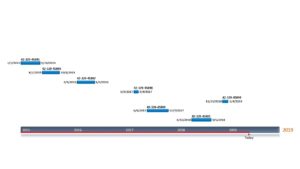
I then use the timeline to answer my question of, “If and when did the pugh language and depth severance occur?”. This logic question is quickly and easily answered, and you can visually tell that there is a gap between the 2nd and 3rd well drilled that exceeds the 90-day period allowed for the Continuous Development Clause. I would therefore come to the conclusion that the lease terminated save and except for the proration unit and those depths from the surface to 100 ft. below the deepest producing formation on 12/30/2015. As a last step, I like to add this pugh or termination date as a “Milestone” in my timeline.
- To add a Milestone, you simply click “Edit Data” at the top of the Edit Tool Bar.

- You will then see a “+” icon followed by “Add Task or Milestone.” You will click this option. Next add the title of your new Milestone (I named my Milestone Lease Termination and Pugh Date.). The next column will ask you whether this is a Milestone or a Task (T/M), and you will choose Milestone and select your icon and icon color. The last information to input is the start and end date for the termination date. We will enter 12/30/2015 as our date for both the start and end date columns:
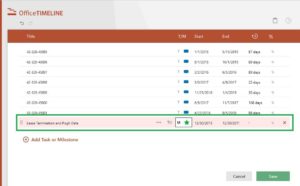
- Click “Save.” You now have a completed timeline which depicts a clear chain of events. Your clients can visualize a once complex excel spreadsheet full of dates. With Office Timeline you can separate yourself from other landmen and begin to provide clarity to complex logic problems!
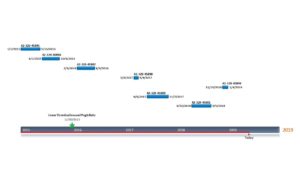
Peak Land Services, founded by Mitchell Eberenz and Cole Frederick, was built with the intention of creating a superior land services company. Our team knows what it takes to successfully run a project from start to finish. Through effective communication and our results-oriented approach, we understand how to add value to a project. Our continued education and experience using the latest GIS technology allow us to seamlessly manage any size project with the utmost quality. Having worked on assignments all over Texas, including due-diligence projects resulting in lucrative acquisitions, and successful leasing projects in competitive shale plays, our team has developed the broad experience necessary to get every task done on time, the first time. We understand that trust is imperative in any relationship, business or otherwise. At Peak Land Services we work vigorously to create lasting, mutually beneficial partnerships by providing honest and complete work. Whether it be leasing, title, curative, GIS mapping, or any other of the wide array of services we offer, Peak Land Services delivers results above the rest.
Whether it’s complex mineral title, leasing, right-of way, surface landwork, or finding open acreage, Peak knows how to make landwork look easy through clear and concise reports, maps, or even timelines!
Peak Land Services is an oil and gas land services company based in Midland, Texas.
Phone: 432-203-0709